OpsGenie¶
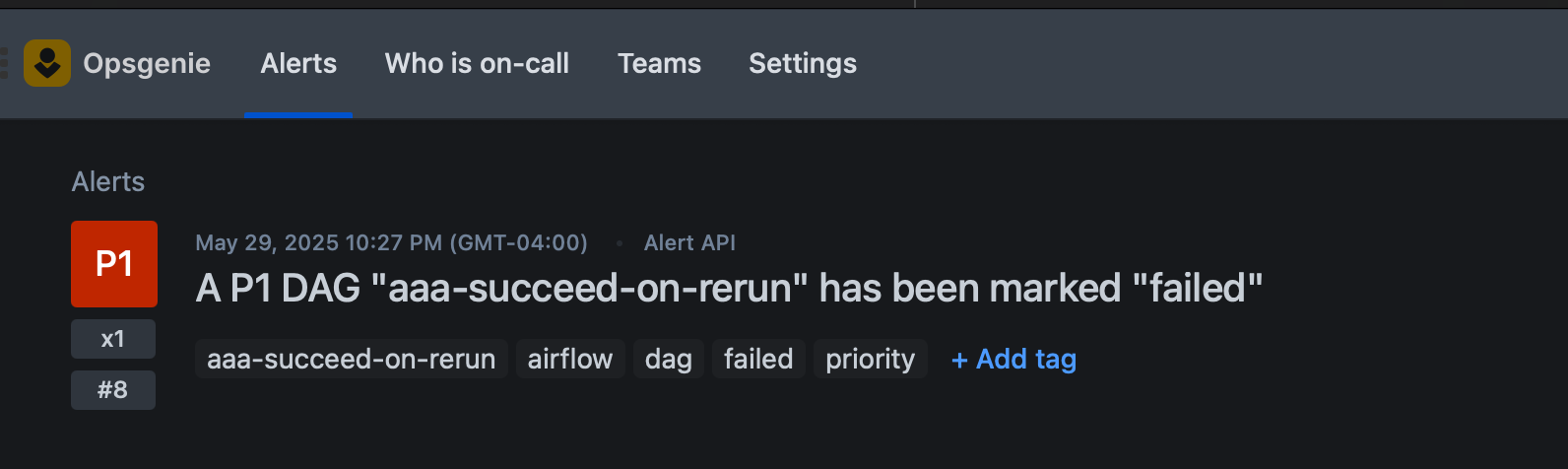
OpsGenie integration will create OpsGenie Alerts when a DAG fails.
Setup¶
Under Teams -> <your team> -> Integrations, add a new API integration.
This will generate an api key.
Configuration¶
api_key: (Required) the API Key from aboveentity: (Optional) Override the name of the entity. The default isairflow.priority, which will product alerts with entity likeairflow.priority.p1.failedupdate: (Optional) Update an open alert when DAG is rerun or passes (default istrue). Whentrue, when the DAG isrunningagain the alert will be ack’d. If the DAG succeeds, the alert will be closed.threshold: (Optional) Maximum alert threshold. Alerts with higher numerical priority (lower logical priority) will be ignored
Example¶
[priority.opsgenie]
api_key = ...
entity = my.entity
update = true
threshold = 2 # only P1 and P2